BetTornado – Trade Mode
- The TopTrap Greyhound Profit And Loss Account On Betfair - March 17, 2022
- Betfair Best Execution – 11 Requested & Filled At 320 - January 16, 2022
- BTB System e-book - March 13, 2015
As traders ourselves, we recognize that it is practically impossible to trade fast moving markets using a bet slip and a bet editor to place bets in the queue. BetTornado therefore has a special trade mode designed for those who wish to back, lay and hedge their bets quickly and easily. The space taken up by the bet slip in bet and watch modes is used to display more prices on scrolling horizontal ladders, and bets are placed, moved and hedged via a popup. The last traded price is indicated on the ladders in orange.
The popup loads with your default stake at the odds you tap, and you can then choose to back or lay at those odds. In this example, pressing back will give you a matched back bet at 8.2, pressing lay will give you an unmatched lay bet in the queue at 8.2. The popup vanishes as the bet is placed. If your bet is unmatched it will appear on the ladder in white above the odds. Tapping on the same odds will bring up the popup with the option to cancel the bet:
Tapping one of the arrows will move the popup in that direction and you can then move the bet to this position by tapping the orange button:
Once your bet is matched, red and green hedge figures will appear across the top of the ladder. Tapping on a price will now load the popup with the hedge figure in the centre, and tapping on the green or red figure will place the correct amount to hedge at that price:
In all cases, tapping back or lay will place another bet of your default stake at the selected odds.
You can also cancel all bets on a ladder by tapping the x on the right. You can view your unmatched bets, matched bets, the graph on the selection or the market rules by tapping on the down arrow on the right. Unmatched bets can be edited from here by tapping on one in the list in the popup:
Download the BetTornado Betfair iPad App






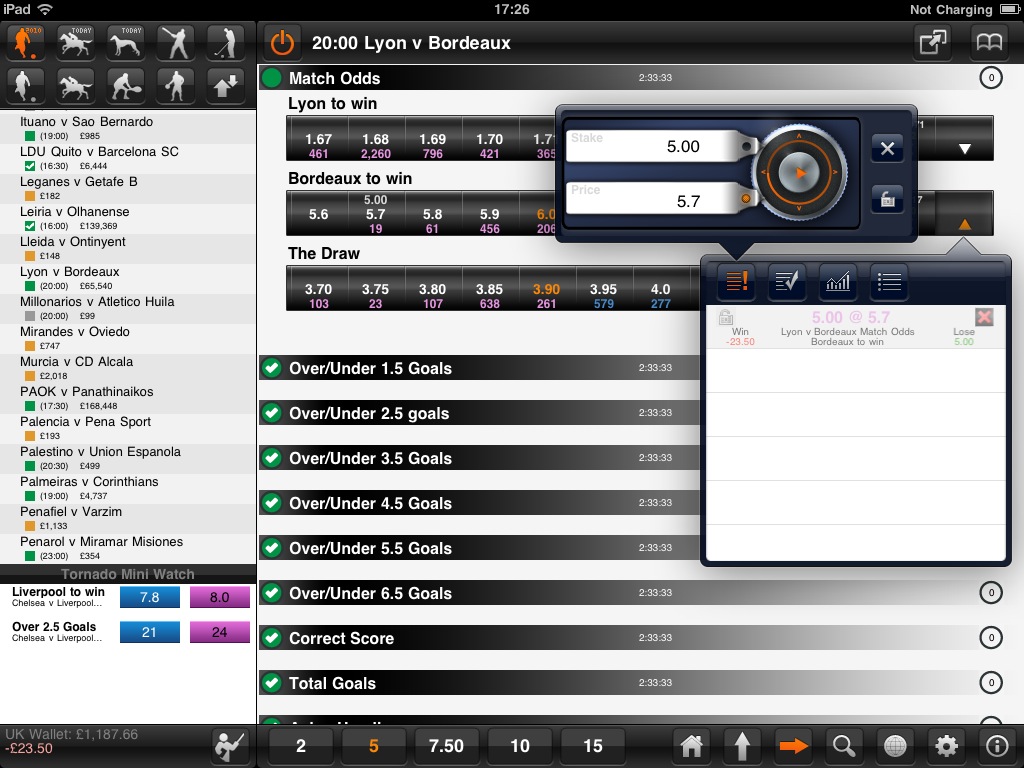
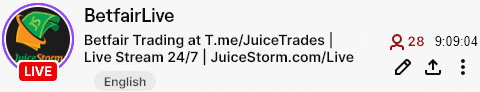
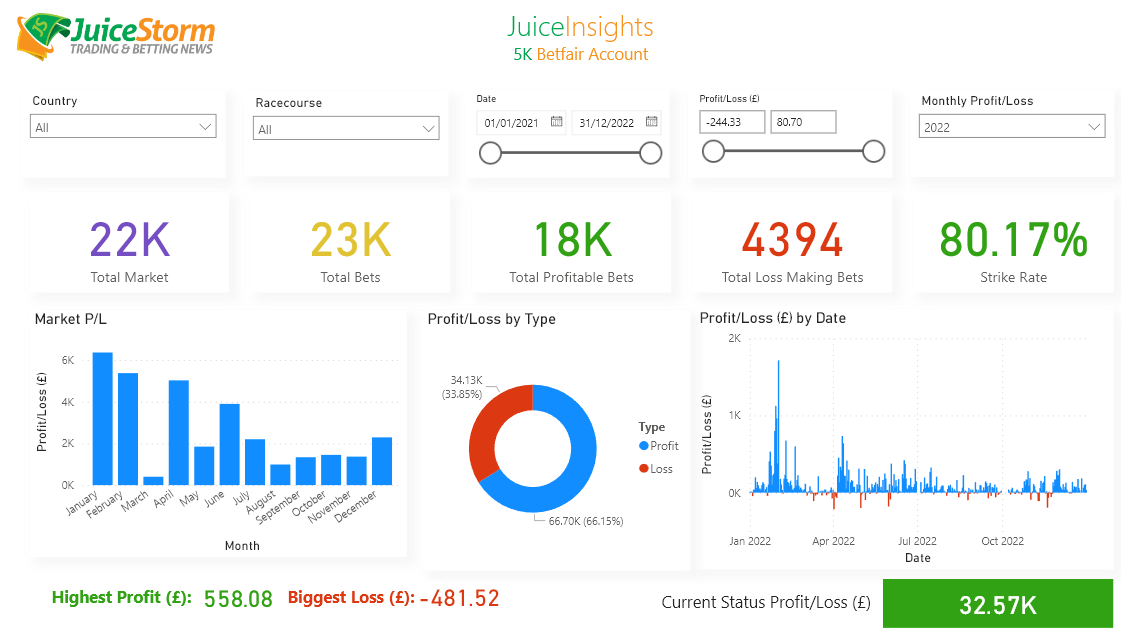
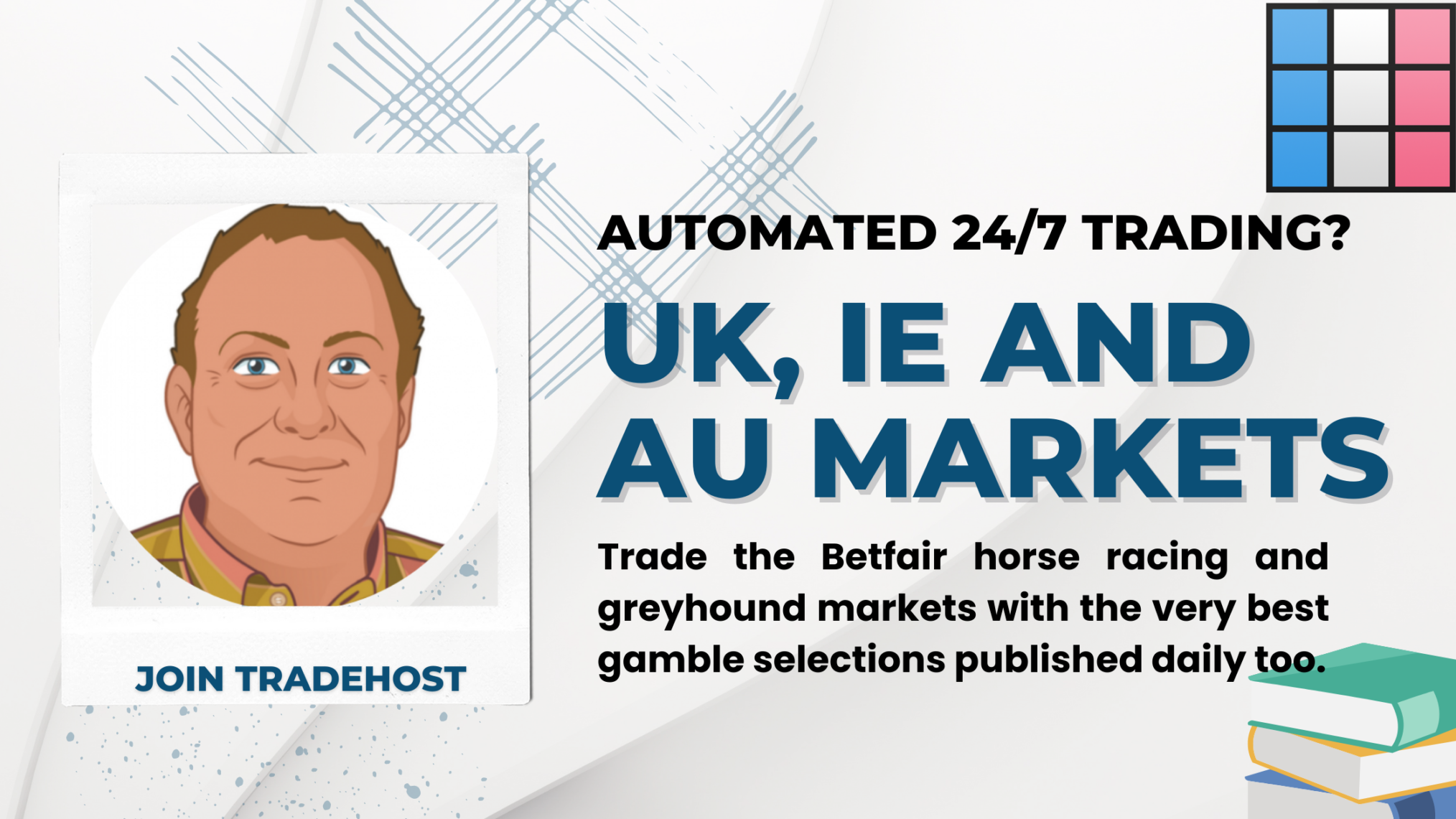
Comments are closed, but trackbacks and pingbacks are open.