Gruss Betting Assistant
- The TopTrap Greyhound Profit And Loss Account On Betfair - March 17, 2022
- Betfair Best Execution – 11 Requested & Filled At 320 - January 16, 2022
- BTB System e-book - March 13, 2015
Betting On Autopilot: Gruss Betting Assistant
Article written by Mike Bishop of The Secret Betting Club
Service Name: Gruss Betting Assistant
Website: http://www.gruss1-software.co.uk/
Summary of findings
* Low-cost betting bot software.
* Relatively easy to use, stable to run and offers good functionality.
* Free month-long trial available for new users
* Works well with automating the placement of bets for a number of SBC recommended services.
Product Overview
Betting Bots are becoming more and more accessible these days and one of the most
popular products is that developed by Gruss Software.
Gruss Software is run by 2 brothers, Gary and Mark Russell, with the former using his
computer programming background to develop a solution to automate betting
procedures. This was called Gruss – (as in Gary RUSSell) and was originally supplied for
free between 2005 and 2007.
To enable full time support and development, a small fee was introduced in 2007,
which now stands at an affordable £6 per month (or £72 per year) for use. There is also
a free month’s trial available so you can test the water before purchasing should you so
desire.
The product is officially called ‘Betfair Betting Assistant’ and is offered for sale along
with a Betdaq equivalent, for those who like to bet elsewhere (The Betdaq program is
free). For the purposes of this review we focus on the Betfair program, which like it or
lump it, is the daddy of all betting exchanges.
Gruss is easy to download and install (although you do need the latest windows
framework installed – a link to which is available on their website).
Once Installed
Although it will take a while to get used to, Gruss offers some great functions.
There are a couple of ports of call to help get you started, the first being the
dedicated help section that is delivered with the software. Additionally there is a large
forum full of frequently asked questions that may well help you if you get a bit stuck
when starting off. The help section of the forum features over 900 topics and 4250+
posts so there is a lot there to assist you.
If downloading and installing Gruss, do take the time to read how the product works
and what it can do for you. By spending 30 minutes doing this, it could well save you a
lot of extra time in the future and maybe even improve your profit margins on Betfair.
Once installed, Gruss offers solutions to help with a whole variety of betfair betting
methods, depending on your needs.
Here is a list of just some of the features on offer:
* Login and place bets via different Betfair accounts.
* Have multiple markets open and active, which you can switch easily between using the tab format.
* One click betting, with the option to take a profit (or minimize loss) quickly.
* Adjust the method of staking (for example fixed, liability and stop loss staking).
* Adjust the refresh rate of the Betfair market.
* Place conditional bets (I.e. if a bet meets a certain criteria).
* Dutch betting, fill of kill, tick offset options.
* Price history graphs
* Weight of money indicator which shows the money being placed on each selection.
* Specific trading mode option.
* Field bets (back or lay the whole field).
* Triggered betting with link to Excel (more about this later)
Visually Gruss won’t win many awards, but it is functional and does a fine job
especially bearing in mind the low cost.
Below is a screenshot of the full screen of Gruss with a market open. On the left hand
side is the usual dropdown menu of Betfair markets, allowing you to select the event
you wish to bet upon. Across the top are a variety of further options allowing you to
quickly alter settings as you wish. Below is a screen grab of the whole Gruss screen
with a market loaded.
The next image below is that of an actual live market in close-up, this one is the
2.10pm at Kempton (Shown in Mike’s local Australian time).
You can see the 3 prices for both bet and lay markets as per the usual Betfair
interface. In addition there is a WOM (Weight of Money) indicator, Price history graph
and options such as reverse bets & dutching.
You can also add other features (not seen in the image above) such as projected SP,
reduction factor, last priced matched & total matched. You can pick and choose what
you want to see on your market interface via the preferences menu, which is a handy
option.
You are also a number of additional features such as viewing the usual price over time
information per selection (as the image below). There are also options to view a
moving average and candlestick graph per selection as well.
The ability to place a conditional bet via Gruss is also most welcome, as this offers real
flexibility in terms of placing a bet only if it meets your specific criteria.
For example; if you wanted to back a selection only if it meets certain price criteria, or
after a certain time, you can easily do this.
Have a look at the screenshot below to view how easy it is to do this. You can simply
enter the price range between which you wish to bet, what price you wish to take. You
can even set the trigger time for the actual bet, and request a tick offset if required.
It uses logical statements which cause certain action. If you can’t quite read the image
above, the drop down boxes from left to right read as follows:
Selection Check Price IF Price (price 2) Bet type Bet price Stake Trigger after
Liberty Trail Last Price matched > 1.01 Back Last price blank 23:40
Translated into English this means that the bot is looking at the last price matched on
Liberty Trail. If this is greater than 1.01 (>), then back at the last price matched. This
order is set to trigger from 23.40 (Australian time for Mike).
Or in simple terms, the bot will back the selection at 23.40 which is 10 minutes before
the off. 1.01 is chosen because every price is above this. If you wanted to, you could
set it to back only if a certain price is available.
Gruss In Action
We had no problems with the stability of Gruss on our computers, and it didn’t appear
to eat up too much memory or processor usage. It has yet to crash once whilst we have
used it, and we do put our computers through the mill with a lot of programs open at
once!
One downside is that there isn’t a save option to keep a record of any bets you have
lined up, if you do decide to re-start your computer at any time. If you are likely to do
a lot of intensive action with Gruss each day, it may be worth having a standalone
computer to perform its tasks. After all you do need to keep your computer running for
as long as you have bets you wish to place.
After we became acquainted with Gruss, it was fairly straightforward to place a
number of bets to certain criteria, and we were impressed with some of the options in
return for its pricing. The depth you can go to when utilizing the triggered betting
when aligned with Excel is a great feature, which we also feature in more depth later
on in this issue.
There are other options on the market such as Bet Bot Pro, Grey Horse Bot and Bet
Angel, but for us the value for money from using Gruss is excellent. It’s a neat bit of kit
and well worth taking advantage of the 30 day free trial if you have an interest in
automating your own betting.
Introduction to Dutching with GRUSS Betting Assistant
Article and video by Gentari.
I have been looking at ways of automating some of the many tasks we all do daily on Betfair and at the bookies.
GRUSS betting Assistant is a tool that allows you to play the Betfair markets easily and most importantly – QUICKLY.
The software is available for a 30 day Trial if you click here, so why not have a look at the video and give it a go?
APOLOGIES – The sound quality on this recording is poor.
The video shows my opening the software and putting a 3 horse dutch in place, but will I win?
Gentari


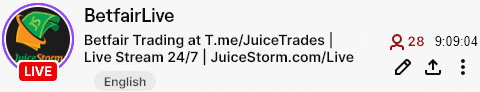
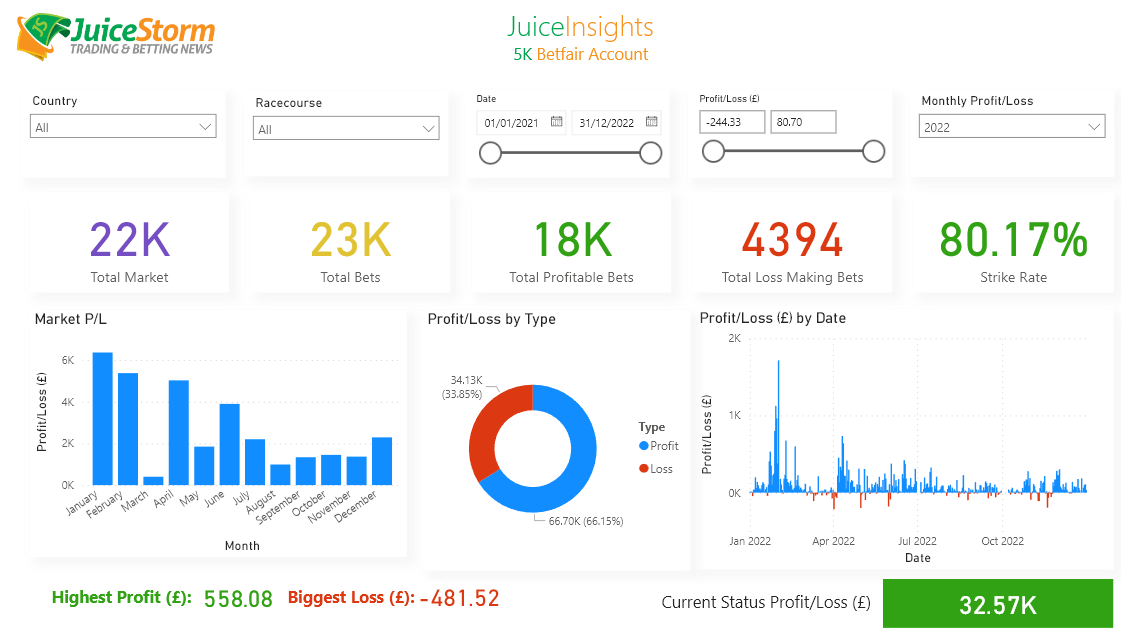
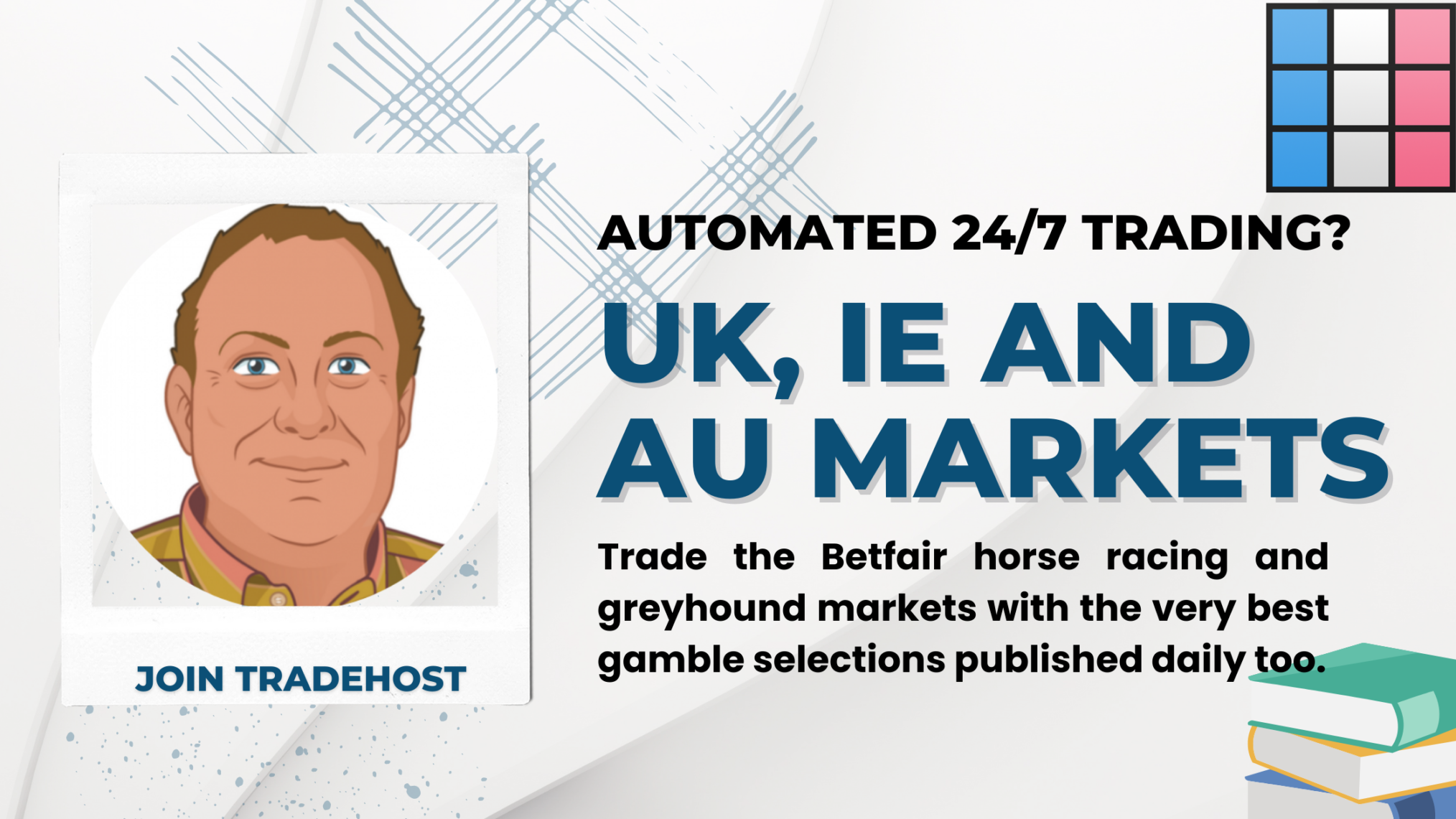
Comments are closed, but trackbacks and pingbacks are open.