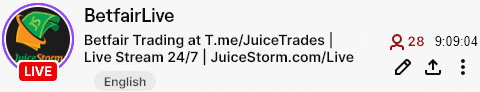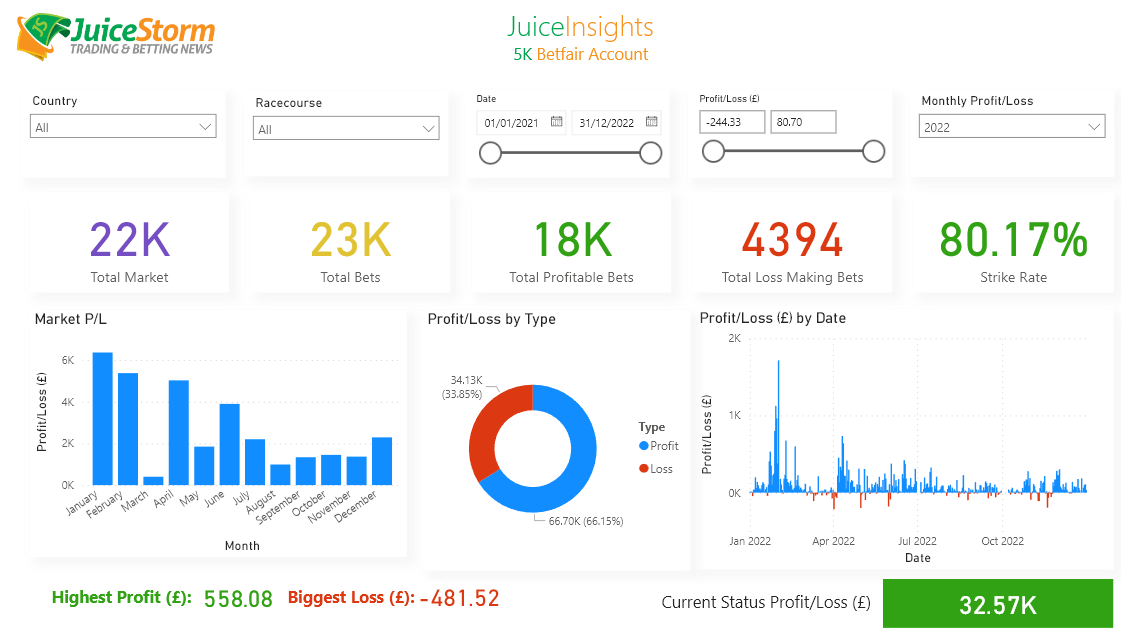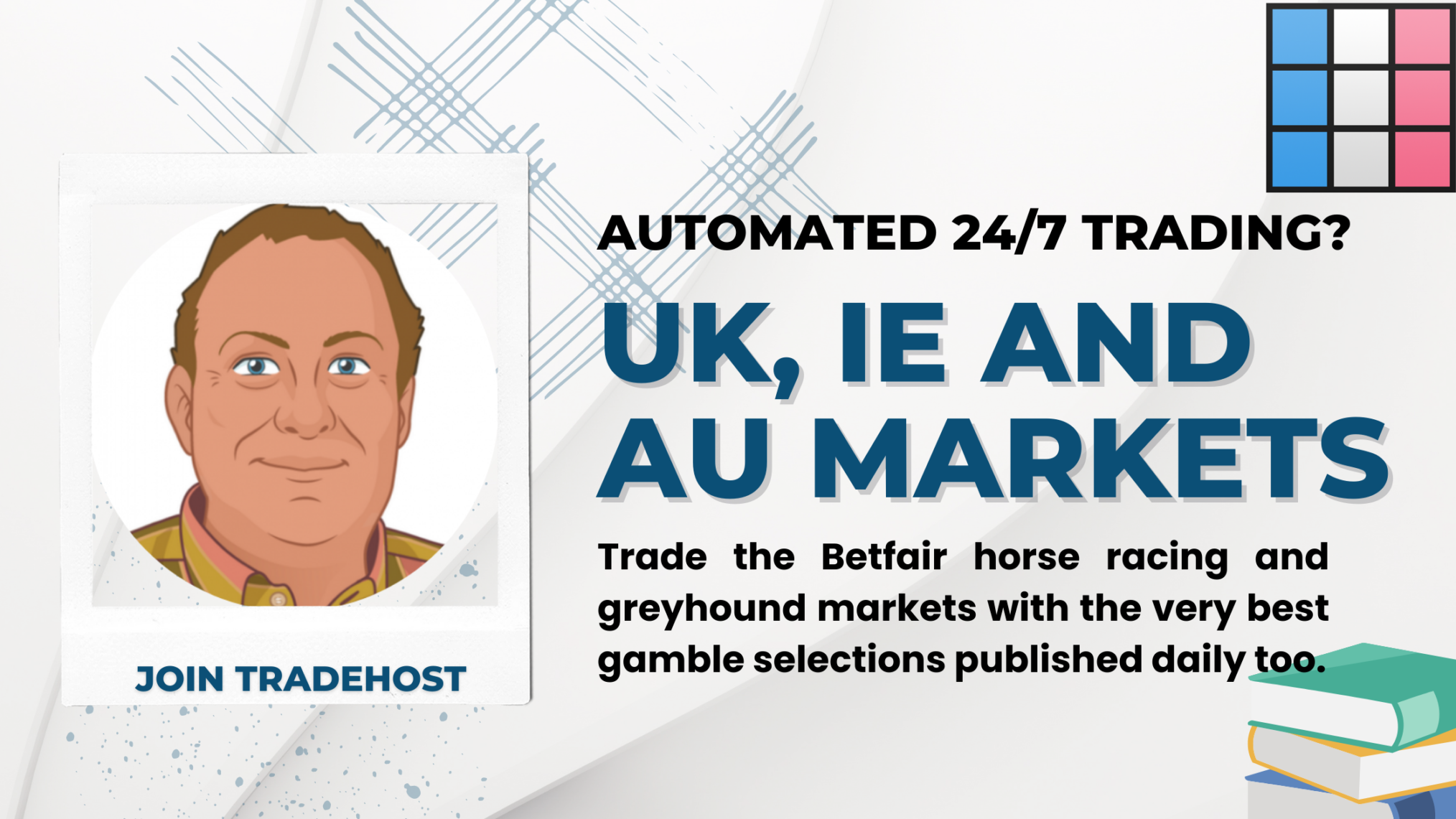Digitex Futures UI — You Spoke, We Listened
We received a lot of great feedback on how to improve it.
- Digitex Has Been Two Years in the Making - November 27, 2019
- Digitex Futures Is Ready to Revolutionize Futures Trading - November 26, 2019
- With 4 Days to Go, Check Out the Progress on the Digitex Testnet - November 26, 2019
Yesterday I gave you a sneak peek at our newly designed trading interface, and I’m happy to say it got a really positive response. Its clean and modern look combined with its ease of use went down well with our community. And as I hoped, we received a lot of great feedback on how to improve it even more. So, the first thing I did this morning was huddle with the SmartDec UI team to see what we can do. This time around I want to demonstrate that we’re in control of the development process and that we’re able to listen and respond to user feedback quickly and effectively. Below is a list of the best suggestions and my responses to them.
The Best Suggestions for the Digitex Futures UI
Suggestion: Ladder should be on the right side of the page
Response: This is a great suggestion, although, we believe that this may be a question of personal preference. Since some of you may prefer the ladder on the left, we’re adding a toggle button at the top right of the page so the user can easily switch between a left side ladder or a right side ladder. They can customize how they choose to see the interface.

There will also be the option to display two ladders on the screen, with the second ladder replacing the chart and positions panel. This will allow traders to place single click trades on two different markets (although the testnet will initially launch with only one BTC/USD futures market, so two ladders will only be available when we introduce ETH/USD futures and other futures markets).

After we have launched more markets, we may try to make a slimmed down version of the ladder with the idea of fitting three different ladders on the same page, similar to BetTrader. We’ll remain open to suggestions at all times.
Suggestion: Change the colors to more traditional buy and sell colors
Response: Again, another key observation was the colors of the candlestick chart. We already anticipated that many traders may prefer to see the traditional red and green. That’s why we’re adding a toggle button that will allow users to change the default Digitex colors to the traditional green and red in both the ladder and in the chart.

Suggestion: Add depth of market graphic to the left side of the ladder
Response: We’re really appreciative of all the time taken to provide your valuable feedback and comments. In response to this suggestion, we have decided to add an additional toggle button that will allow users to switch from the current tick graph that shows the last traded price to a depth of market graphic. Keep in mind that this is a new feature, so it won’t be ready for the initial testers but it’s now in the new feature queue.
Suggestion: Add a volume profile/bar to each price in the left side tick graph
Response: We couldn’t agree more. Actually, this feature is already in the queue but was made low priority until we had more urgent features finished. Rest assured, we will be adding this function to the interface, however, it probably won’t make it into the first testnet release.
Suggestion: Manual trading panel as an alternative to the ladder
Response: This is on our list but the manual trading panel won’t make it into the initial testnet version. We’d like to get everyone using the ladder initially so we can test it out thoroughly and then start to add new functionality later.
Suggestion: More advanced charting tools
Response: For those traders who rely on charting tools, we’re using the TradingView chart with the advanced features built into it so the user will have access to full charting capabilities. Why reinvent the wheel, after all, when TradingView is the most popular platform in the industry?
Suggestion: Day and night mode
Response: This is actually a really cool idea, so thank you for this suggestion! We’ve put it on the list but it won’t be ready in time for testnet launch.
Suggestion: A button that closes your open position at market
Response: This is a feature that we already have incorporated. The Open Position panel has a button the user can click that will close his or her current position by submitting a market order.
Closing Thoughts
Thanks again for all the suggestions, we’re honored to have such an active and loyal community. And remember, this is just the very start! Throughout the testnet phase we’ll be responding to all user feedback and you’ve already proven to us how valuable this will be.
I want traders on Digitex to feel like their voice is being heard and for them to feel a sense of ownership in the final product. The development team has a very “can do” attitude so remember that anything (well, almost anything!) is possible. Although having said that, I’ll always be wary of constantly adding more and more features for the sake of adding features. Sometimes less is more and I want to keep the UI uncluttered and easy to use and understand.
I’ll be sharing a short demo video with you soon that will show the exchange in action, including our new social features, so keep an eye out for that and then let me know what you think on our lively Telegram chat. Cheers, guys!