Computing for Matched Betting
- The TopTrap Greyhound Profit And Loss Account On Betfair - March 17, 2022
- Betfair Best Execution – 11 Requested & Filled At 320 - January 16, 2022
- BTB System e-book - March 13, 2015
You don’t need any special computing skills to do matched betting, but a basic knowledge of a few things will help you and can stop you from making elementary, avoidable and expensive mistakes.
Updates
Nowadays computers are forever downloading updates. When you buy and set up a computer they usually advise you to allow the thing to download updates as they become available. This basically gives the machine carte blanche to do its own thing, and the problem is that some of the updates require a reboot to be installed. You really do not want to place your bet, go to Betfair to place your lay and have your computer decide to choose that exact moment to reboot. So you need to set your updates to prompt you that an update is ready but to leave you the option to decide when to install it.
To do this, in vista go to all programs > Windows update > Change settings (in xp and earlier versions you may need to find Windows update via control panel.). In the dropdown box select “check for updates but let me choose whether to download and install them”. This will then prompt you with a yellow shield symbol in the system tray when updates are available, and you will be alerted next time you turn your computer on.
Java and Flash
Most bookie sites nowadays have flash banners advertising promotions or headline odds, and websites containing loads of javascript. You can find that the site doesn’t display properly or gives you problems with navigation unless you have a recent version of Java. If your Java is out of date you will often see a little orange icon in the system tray telling you that updates are available. If you are having problems with website display you can check that your version of Java is up to date at www.java.com/en/download/installed.jsp. You will be alerted if your flash player cannot handle something on a website and be given the option to upgrade it.
Browsers
Internet Explorer is a lousy browser, which I find crashes frequently, particularly when placed under strain. In addition there are a few useful features in Firefox which make it a vastly preferable browser for matched betting and in particular for Betfair. Firefox is easy to use and available free at www.mozilla.org. Google Chrome is another fast browser and for those using a Mac Safari is a good choice. Which you use comes down to personal taste.
Cookies
Whenever you visit a webpage, a “cookie” is placed on your computer, which gives the computer information about the web page. This enables various things to be remembered, so for example your username and password may automatically be filled in when you next visit that page. This has several important repercussions for matched bettors. The first of these is that as you visit different sites your computer becomes increasingly clogged up with this information, which is placed in its memory cache. You should clean out the cookies and cache regularly – if you don’t do this you may find that certain pages start to display incorrectly. Betfair is particularly susceptible to this problem, as is Sportingbet. I use ccleaner to delete the cookies I don’t want, as it has an option to keep certain ones that you may wish to retain (for example passwords to certain sites). Download ccleaner free from http://www.piriform.com/ccleaner.
Some bookmakers offer cashback if you join up via their affiliate cashback sites (see this post). Cookies are useful for this in that they remember that you went via the cashback site. You should clean your cookies before you use the cashback site in case it remembers that you visited the bookmaker from somewhere else first, and you should then not clean them again until after you have finished the requirements for cashback.
Some bookies are regarded as “partner friendly” and allow your partner to sign up for an account as well as you, although this is becoming increasingly rare. It is not very smart to use both accounts from the same computer without cleaning cookies in between, as the bookie will detect 2 users on the same computer and may see this as abuse. (See also IP address, below).
Some bookies plant things called “flash cookies” such as iesnare on your computer. This enables them to identify your computer and load particular things (for example games you have played in the past in a casino). However it also gives them information that you have used that computer for their site before, and they can use it to trap duplicate accounts. Flash cookies are not removed by the normal cookie cleaning processes. There is advice on how to remove these below. More info about flash cookies.
Update (September 2015) – more information is available about iesnare, how to detect and remove files and how to prevent it from putting files on your computer in these 2 recent articles:
http://www.moremoneyreview.com/are-bookmakers-using-iesnare-to-spy-on-you-34906.html
http://www.geegeez.co.uk/iesnare-how-bookmakers-are-spying-on-you-from-your-own-computer/
Many thanks to Howard Hutchinson for drawing my attention to these useful articles.
IP address
You should be aware that because it is easy money, bookies’ free bets are open to abuse. Even if you have no intention of breaking the T&Cs by opening duplicate accounts, many people try to do this and the bookies are extremely vigilant in trying to stop it. Many have in their T&Cs that only one account is allowed per person, household, IP address, computer etc., and they may lock your account and confiscate winnings if they think you are operating duplicate accounts. For this reason you should never allow anyone else to use their bookmaker accounts on your computer and never use your account on anyone else’s computer. Similarly, never use your accounts on anyone else’s internet without changing IP, or allow anyone else to use their bookmaker accounts on your internet connection on their computer without changing IP first. Using public internet connections for bookmakers is increasingly unsafe – this may also apply to using your work internet. This is a serious warning, and one slip up can be expensive. To change IP you need a dynamic IP address, and you need to turn off your router for a few minutes to reset the IP. Rebooting the computer is not sufficient. You can check your IP address either in the router homepage or by visiting a site such as www.whatismyip.com. It may be better to use a mobile internet dongle than to risk using someone else’s internet.
Screenshots
It is wise to have software ready and available on your computer for taking screenshots. Ideally you should plan to take a screenshot of every bet, and of things like withdrawal confirmation screens so that you have evidence if you get into a dispute with a bookmaker. I find FastStone Capture (see this article) is very good – download free from http://www.aplusfreeware.com/categor…neCapture.html. There are plenty of other free ones available.
Spreadsheets – Excel/Openoffice
The free bets require the use of a calculator or spreadsheet to work out how much to lay at Betfair, taking account of your commission rate. In addition to this there are various free bets and offers for existing customers which require fairly complex calculations for which we have spreadsheets in the library. These require you to have Excel or Openoffice on your computer. Excel comes with Microsoft Office, for which you have to pay. Openoffice is similar but free from www.openoffice.org and also works with other operating systems than Microsoft.
Spreadsheets are also extremely useful for keeping track of your bookie account details, betting, cash flow and profit.
Passwords and Details
If you are opening a lot of bookmaker accounts it is safer to use different usernames and passwords for each, and remembering them all quickly becomes a nightmare. You are advised to use a password manager – there are free ones but the best is Roboform. This not only remembers all your login details for each site, but also fills in forms for signups, making that process very much faster. Download from http://www.roboform.com/php/.
Forum discussion from BetSeventyTwo
Removing flash local shared objects
by BetsToBefair » Thu Dec 31, 2009 11:58 am
No doubt this is somewhere on the forum but just in case it is not. It is worth knowing if you are using multiple accounts to claim bonuses that you should always do the following:-
1) Fresh IP
2) Delete all local cache and cookies
To prevent flash being the trap :-
1) http://www.macromedia.com/support/documentation/en/flashplayer/help/settings_manager06.html Delete all the current LSO’s.
2) http://www.macromedia.com/support/documentation/en/flashplayer/help/settings_manager03.html Use this link on all your browsers set storage to zero and uncechk the allow thrid party flash content to be stored on your computer.
3) http://www.macromedia.com/support/documentation/en/flashplayer/help/settings_manager04.html Ensure this is set to always ask
4) http://www.macromedia.com/support/documentation/en/flashplayer/help/settings_manager05.html Uncheck the notify option as when update installs resets the config details
5) http://www.macromedia.com/support/documentation/en/flashplayer/help/settings_manager06.html Check here to see that all LSO were deleted correctly. Login in and out of bet365 going to member area. You will now see an entry for bet365 but no space used.
6) http://www.macromedia.com/support/documentation/en/flashplayer/help/settings_manager06.html Ensure storage is set to zero.
7) Add the following to your hosts file.
127.0.0.1 iesnare.com
127.0.0.1 iesnare.co.uk
127.0.0.1 www.iesnare.com
127.0.0.1 www.iesnare.co.uk
127.0.0.1 mpsnare.iesnare.com
127.0.0.1 mpsnare.iesnare.co.uk
127.0.0.1 www.mpsnare.iesnare.com
127.0.0.1 www.mpsnare.iesnare.co.uk
127.0.0.1 ci-mpsnare.iesnare.com
127.0.0.1 ci-mpsnare.iesnare.co.uk
127.0.0.1 www.ci-mpsnare.iesnare.com
127.0.0.1 www.ci-mpsnare.iesnare.co.uk
127.0.0.1 admin.iesnare.com
127.0.0.1 admin.iesnare.co.uk
127.0.0.1 www.admin.iesnare.com
127.0.0.1 www.admin.iesnare.co.uk
127.0.0.1 iovation.com
127.0.0.1 iovation.co.uk
127.0.0.1 www.iovation.com
127.0.0.1 www.iovation.co.uk
This will make sure that you get your bonuses and cash back.
by pyroleen » Thu Aug 26, 2010 11:15 am
If you’re using Google Chrome, you can also do it this way:
1) Go to Tools (spanner icon in the top right)
2) Click on ‘Options’
3) Select ‘Under the Bonnet’,
4) Click on ‘Clear browsing data’ (it all sounds long winded, but isn’t!!)
5) Make sure the relevant things are ticked (particularly cache, cookies and site data)
6) Now the important bits for those sneaky ie.snare jobbies: At the bottom of this box, will be a blue link ‘Adobe Flash Player Settings’ – click this.
7) There is now a row of tabs, listing various sites that have employed Flash for different reasons (whether or not you were using ‘Incognito Browsing’……!
8) Delete it, delete it all, obliterate it!!!! lol
Ahem, sorry, got a little excited there. I’m off for a lie down.
Forum discussion from BetSeventyTwo
Advice on Anti Virus products
by jackadam » Tue Jan 05, 2010 3:55 pm
Hi can someone offer offer any advice on what anti virus protection they use and would recommend. My Norton runs out in 2 days and don’t know whether to use a different product, looking to purchase something to install on 3 pc’s. Any advice would be grateful
by macky1984 » Tue Jan 05, 2010 4:09 pm
If your looking for free anti virus then I’d recommend AVG Free or Avira AntiVir. I got rid of Norton years ago and I’ve never looked back. Slowed down my PC no end and didnt pick up half as many warnings as the above two. McAfee is another option but I know a guy who used to work there and they had to advise customers to uninstall it completely they were having that many problems. Kapersky is also another option but I know nothing about it.
AVG: http://free.avg.com/ww-en/download-avg-anti-virus-free
Avira: http://free-av.com/
I also have SuperAntiSpyware Free edition and Malwarebytes Anti-Malware free editions installed and both work well.
by BetsToBefair » Tue Jan 05, 2010 4:22 pm
Personally would stear clear of AVG. Too many vulnerabilities.
Kaspersky is my product of choice. If you do through a cash back site it relatively cheap.
by Gentari » Tue Jan 05, 2010 9:59 pm
I got Norton 360 last time out and it’s fine, not had any issues.
Cheap enough off ebay, get a 3 pc code and download direct from Norton was under £20 I seem to remember.
Otherwise look at amazon for a deal on one of the others…
Kaspersky Internet Security 3 User, 1 Year License, 2010 – Half Price
http://www.amazon.co.uk/Kaspersky-Inter … 597&sr=1-8
by AlistairH » Tue Jan 05, 2010 11:47 pm
As a Linux user, I have no need to use anti-virus software so it would be unfair of me to recommend any particular product. I would advise anyone to stay clear of Norton and McAfee. They are both major resource hoggers and WILL slow your machine down. I’ve lost count of the number of Windows PCs from which I’ve uninstalled these products.
by ribseh » Thu Oct 08, 2009 12:08 am
To keep your pc clean from viruses/keyloggers and cookies I would highly recommend AVG Free 8.5 (antivirus), Spybot SnD (freeware), and CCleaner (cleans all the crap and cookies in seconds!!) Google them as they are all free! Keep your work pc clutter free, seperate your work pc from your gaming/fun pc. People can lose lots of money if they ever get hacked! I know its happened to some friends!

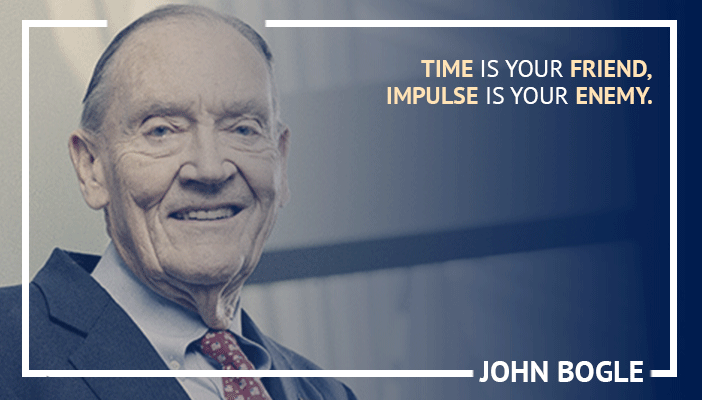
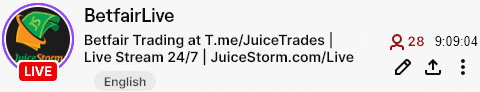
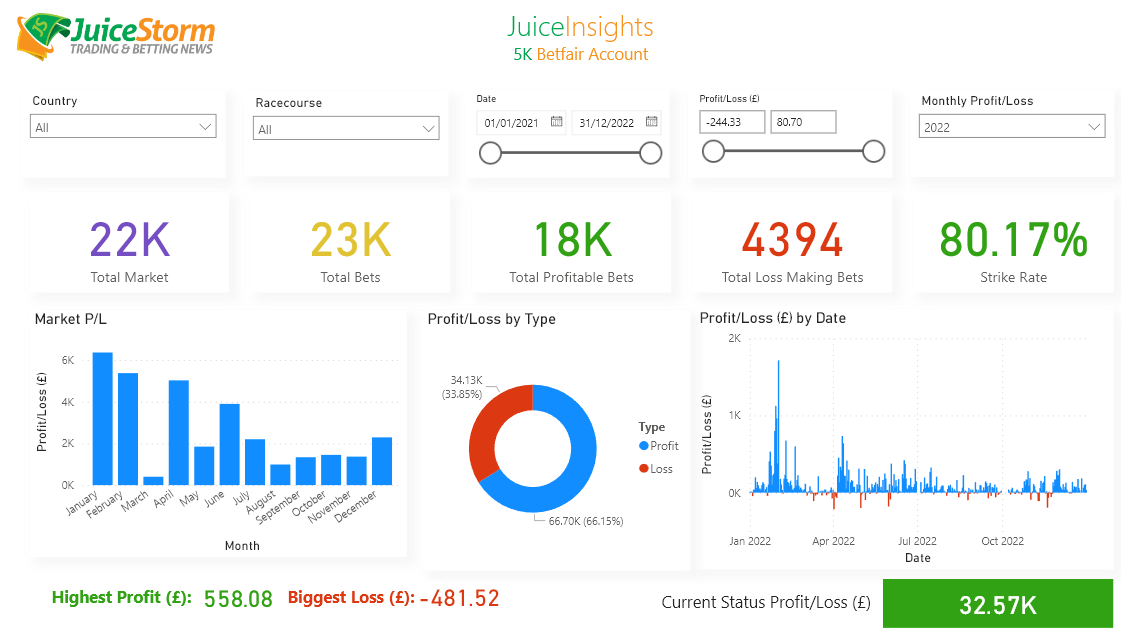
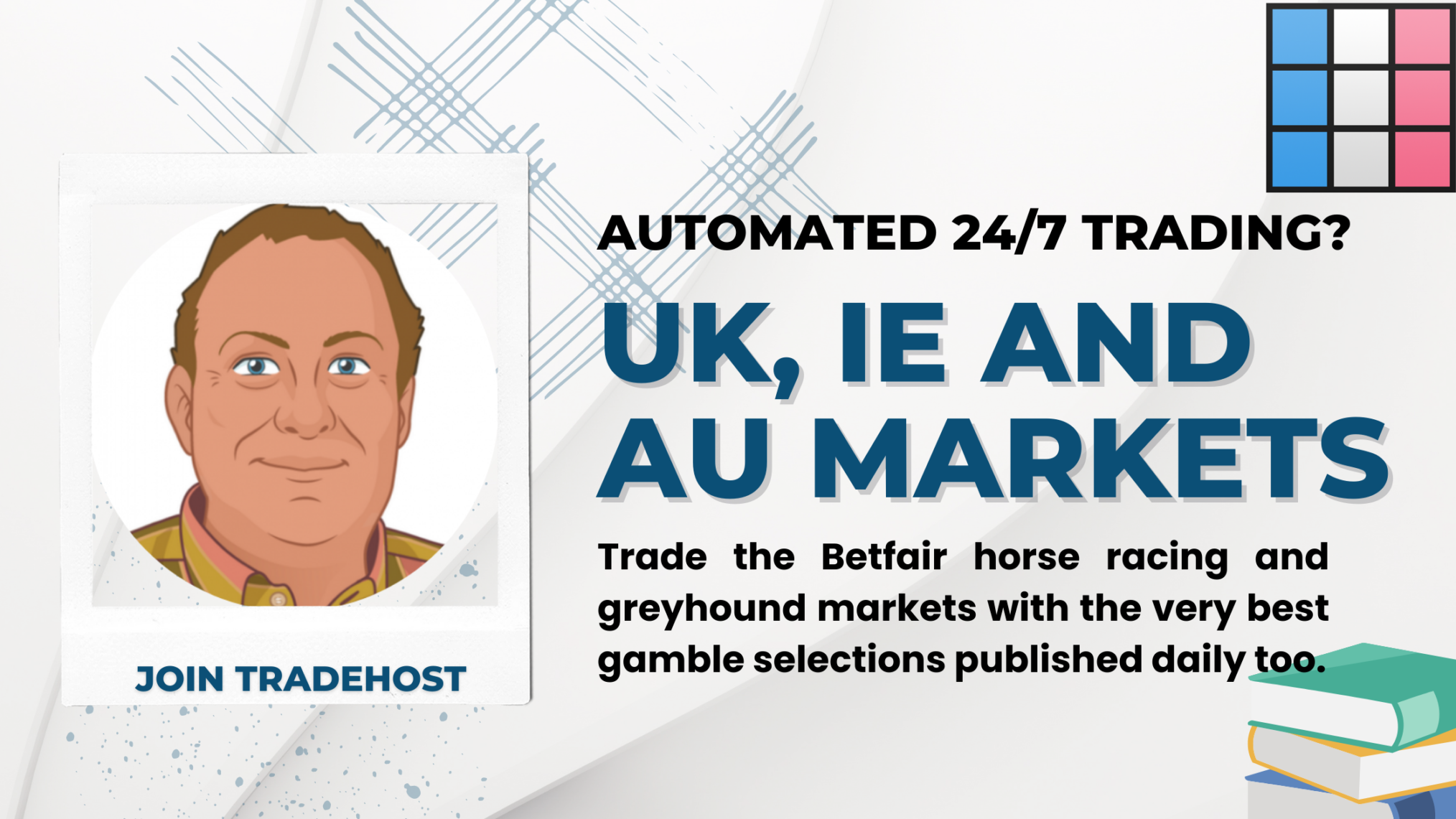
Comments are closed, but trackbacks and pingbacks are open.