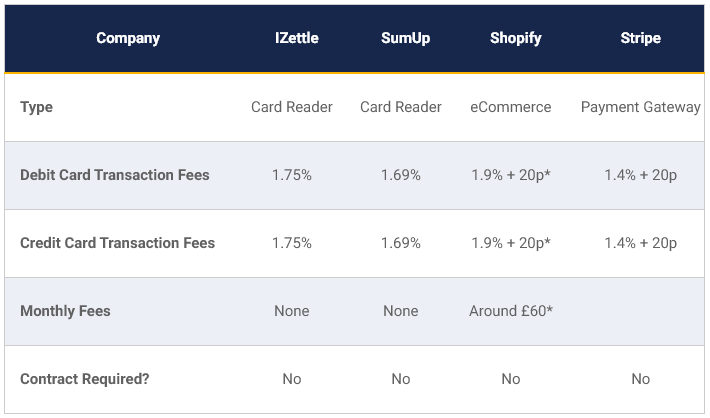Accept Payments On Your Mobile
Own a business? Take cards? We know hundreds of our members do so we built Charge Stripe for you. It’s really easy to use.
Payment processing with simple pricing: £2 per month or £20 per year plus Stripe’s processing fees.
On average our alpha test members have saved 45% off their card processing fees, can we save you more?
Mobile payments made easy. Process payments from anywhere by simply tapping a credit or debit card on your phone.
 Don’t get stuck with high commissions from other third party Stripe applications.
Don’t get stuck with high commissions from other third party Stripe applications.
Charge Stripe is a flat £2 per month or £20 per year plus your regular Stripe commission. All other third party Stripe applications charge over 1% processing fee PLUS STRIPE COMMISSION. We think that’s greedy!
Whether your customers are in front of you, in a different city or across the globe, Charge Stripe has you covered!
Stripe is a simple and powerful way to accept payments online. Stripe has no setup, monthly, or hidden fees/costs. Stripe is available to businesses in 25 countries.
With Stripe, you can accept all major debit and credit cards in every country using 135+ currencies.
We will release an iOS version when Apple allow inbound NFC transfer.
Charge Stripe is the easiest way to accept mobile credit card payments directly on your mobile phone with low fees and no fiddly card readers.
If you’re selling your products or services at a market, from home or out and about, all you need is a Stripe account and the Charge Stripe app. You can accept mobile credit card payments quickly and easily right on your phone. We’re SCA-Ready and PCI-Compliant too!
Charge Stripe is perfect for selling at markets. The alpha test group of members were electricians, plumbers, hairdressers, a musician, several food/coffee van operators, beauty therapists, florists, painters, cleaners and a tanning salon. Virtually any business taking cards can use Charge Stripe!
Process mobile credit card payments, send a receipt and send customers on their way, all in less time than it takes to update your Facebook status.
Tap and Go Using Charge Stripe
Simply tap the card on the back of your device (Android devices with NFC) to have the card number & expiry magically appear in the app, then enter the CVC and amount. Done.
Type The Details In Charge Stripe
Manually type in your customer’s card number, expiry, CVC and the amount and you’re done.
Safe, Secure Payments Using Charge Stripe
Thanks to Stripe’s “Radar”, you can rest easy knowing your transactions are all monitored and the most relevant signals are used to help detect and block fraud.
Beautiful Charts In Charge Stripe
See how your sales are going today, this week, this month or whenever, with beautiful charts that keep you up-to-date at a glance.
Detailed Data With Charge Stripe
Whether you want detailed data or just an overview, Charge Stripe can help. Access detailed information including recent transactions, payouts and customers.
Charge Stripe – A Useful App
We focused on building a beautiful, yet functional app that’s easy to use and allows users to process payments quickly.
Register for a Stripe account here.
The Download And Installing Of Charge Stripe